- NSF 42 & 372 Certified. (For detailed information, please refer to the performance data sheet in the instruction manual.)
- Using multi-stage water filter technology, this water filter pitcher can effectively reduce arsenic, fluoride, and other contaminants in water.
- Waterdrop water filter pitcher features a smart LED filter life indicator on top of the lid to monitor the water quality. It's an easily visible reminder of when it's time to replace the filter.
- It ensures an easy refill of the pitcher without the need to remove the cover.
- It suits most fridge doors and keeps water cold for a very long time.
- [Compare]Click here to compare our pitcher filtration systems.
- NSF 42 & 372 Certified. (For detailed information, please refer to the performance data sheet in the instruction manual.)
- This filter comes with 7-layer filtration to reduce contaminants.
- The gravity induction indicator reminds you to replace the filter for a high water quality.
- It ensures an easy refill of the pitcher without the need to remove the cover.
- It suits most fridge doors and keeps water cold for a very long time.
Model
WD-PT-05P / WD-PT-05W
Replacement filter model
WD-PF-01A Plus
Filter capacity
200 gallons (757 liters) / 3 months
Weight
1.84 lbs (0.8 kg)
Size
9.6 x 4.1 x 10.0 inches
Flow rate
0.2-0.5 gpm / 0.8-2 lpm
Temperature
41-100°F / 5-38°C
How to use Waterdrop pitcher water filter?
Why is TDS value not lowered after filtration?
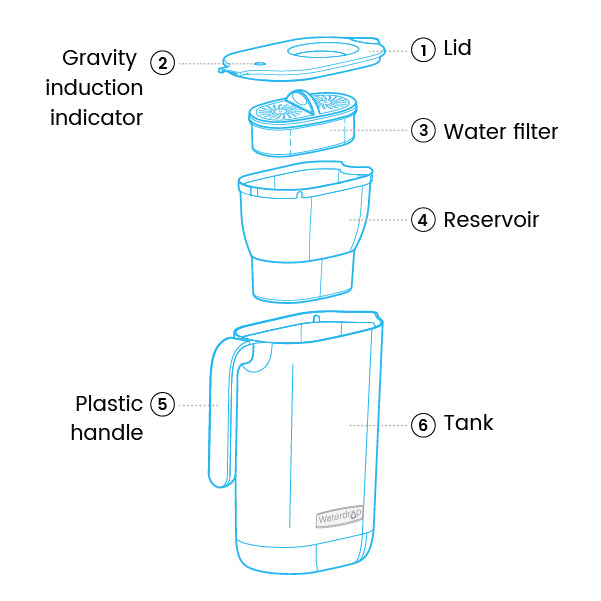
- Keeps out dust and other particles
- Indicates water quality in real time
- Reduces chlorine, taste and odor, and many other contaminants
- The filter fits perfectly in the reservoir without leakage
- Offers easy handling
- Meets the water demands of you and your loved ones
- The filter is NSF 42 certified to reduce chlorine, taste and odor
- The filter is NSF 372 certified for lead-free material


- Waterdrop filter: up to 3 months or 200 gallons
- Other filter: 1 month or 40 gallons
- This Waterdrop water purifier pitcher features gravity induction filter life indicator, which is an conveniently visible reminder of filter replacement time. BLUE light on means that the filter is working well. When it turns RED and flashes, you need to get ready to replace the filter. If the light stays on RED for 5 seconds, it’s time to get the filter replaced soon.


- Replenish your supply of purified water. Enjoy safe drinking water while maintaining your health.
- Use pure filtered water to make a cup of coffee for your loved ones.
- Don't forget your pet! Pure filtered water can improve your pet’s health.
- Fast water flow, taking only 1 minute to fill the pitcher.
- Easy to refill without removing the entire lid.
- Easy to pour water from the spout lid while keeping out particles.
- Place in the fridge door to keep water cold all day.


- Waterdrop provides you with a multi-stage filter, which enables faster water flow and has a 5X longer life. The innovative multi-stage filtration technology allows the pitcher to effectively filter out harmful substances, such as chlorine, taste and odor, limescale, heavy metals, and to retain beneficial substances.
(activated carbon fiber)
- Increased surface area
- Great adsorption
- Improves filtration performance
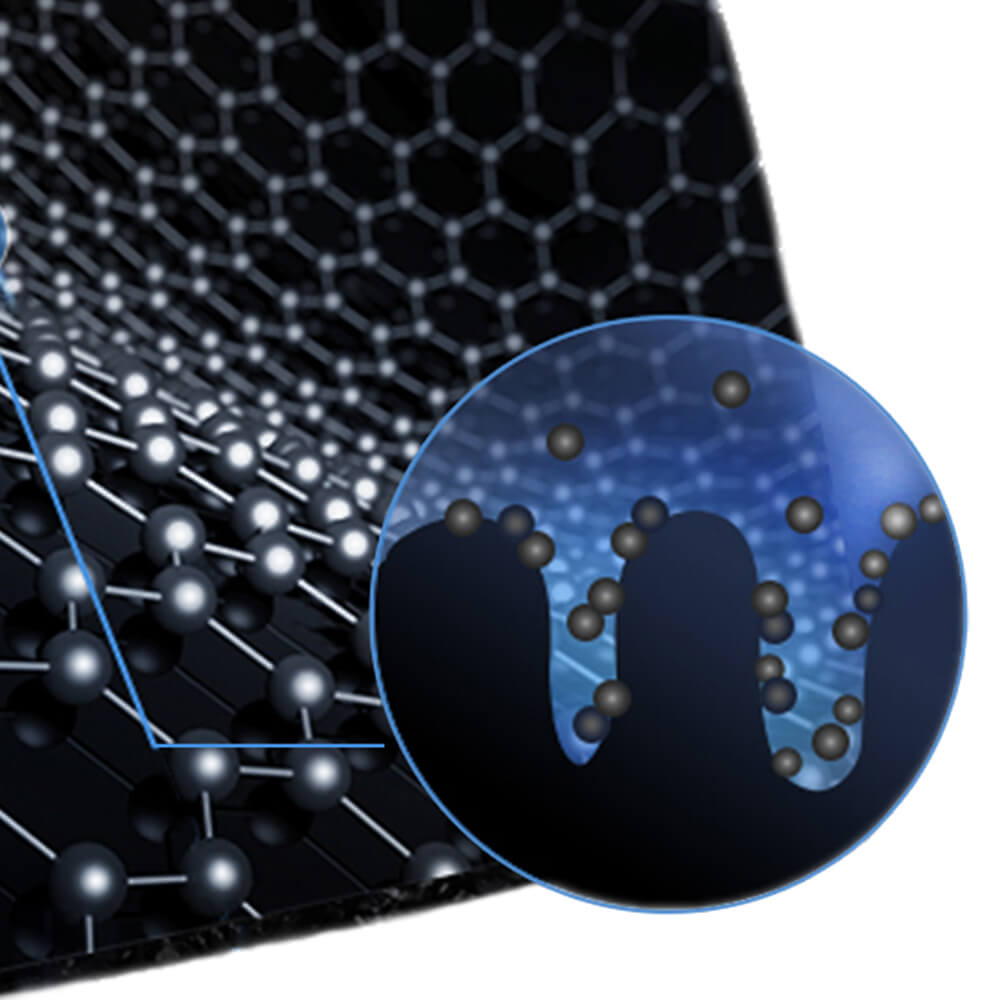

- Advanced adsorption technology
- High-efficiency filtration
- Prevents build-up of algae and microorganisms

WD-ED01 Electric Pitcher Water Filter |

WD-PT-04 Water Filter Pitcher |

WD-PT-05 Pitcher Filter for Home |

WD-PT-07 Water Pitcher with Filter |

WD-WFD-22L Water Filter Dispenser |
|
| Capacity | 15 Cups | 10 Cups | 5 Cups | 10 Cups | 20 Cups |
|---|---|---|---|---|---|
| Filtration Performance | Reduces 30+ Contaminants | Multi-stage Filtration | Multi-stage Filtration | Multi-stage Filtration | Multi-stage Filtration |
| ACF | √ | √ | √ | √ | √ |
| TDS Reduction | × | × | × | × | × |
| Design | Electric Pitcher Get Pure Water in 1s | Natural Wooden Handle | Ergonomic Handle | Ergonomic Handle | Push-and-pull design |
| Replacement Filter | WD-EDF | WD-PF-01A Plus | WD-PF-01A Plus | WD-PF-01A Plus | WD-PF-01A Plus |
| Color | White, Blue | White, Blue, Clear | White, Pink, Green, Blue, Yellow | Classic Blue, White, Blue | Black, Turquoise |
Thank you for subscribing!
We are thrilled to have you on board and look forward to sharing exciting updates, exclusive offers, and valuable insights with you.










































































































































